Table of contents
About This Course 12mins
Lock icon
An Important Note About A Cloud Guru and Linux Academy Courses | 1m
Lock icon
Course Introduction | 3m
Lock icon
About the Author | 0m
Lock icon
How to Use the Linux Academy Cloud Playground for this Course | 6m
105.1 Customize and Use the Shell Environment 87mins
Lock icon
Setting Up the Shell Environment | 10m
Lock icon
Customizing the Shell Environment | 16m
Lock icon
Modifying the Bash Shell | 1h 0m
105.2 Customize or Write Simple Scripts 57mins
Lock icon
Basic Shell Scripts | 13m
Lock icon
Adding Logic to Your Shell Scripts | 24m
Lock icon
Bash Loops and Sequences | 19m
106.1 Install and Configure X11 39mins
Lock icon
The Basics of X11 | 4m
Lock icon
Installing X11 | 10m
Lock icon
X11 Configurations | 9m
Lock icon
Remote Graphical Connections | 15m
106.2 Graphical Desktops 6mins
Lock icon
The Primary Linux Desktop Environments | 6m
106.3 Accessibility 8mins
Lock icon
Assistive Technologies on the Linux Desktop | 8m
107.1 Manage User and Group Accounts and Related System Files 125mins
Lock icon
Adding and Removing Users | 7m
Lock icon
Adding and Removing Groups | 4m
Lock icon
User and Group Configuration Files | 12m
Lock icon
User and Group Modifications | 11m
Lock icon
Creating Users and Groups and Managing User Accounts | 1h 30m
107.2 Automate System Administration Tasks by Scheduling Jobs 115mins
Lock icon
Cron | 10m
Lock icon
At | 5m
Lock icon
Systemd Timer Unit Files | 9m
Lock icon
Scheduling a Systemd Service Job with Timer Units | 1h 30m
107.3 Localization and Internationalization 18mins
Lock icon
Working with the System's Locale | 9m
Lock icon
Time and Date on the Linux System | 8m
108.1 Maintain System Time 9mins
Lock icon
Working with Remote Time Servers | 9m
108.2 System Logging 101mins
Lock icon
Legacy Logging Systems | 11m
Lock icon
Rsyslog | 18m
Lock icon
Introduction to the systemd Journal | 4m
Lock icon
journalctl | 7m
Lock icon
Working with System Service Log Files Using the Journal Control | 1h 0m
108.3 Mail Transfer Agent (MTA) Basics 71mins
Lock icon
Basics of a Message Transfer Agent | 2m
Lock icon
Email Forwarding and Aliases | 9m
Lock icon
Set Up Local Email Forwarding | 1h 0m
108.4 Manage Printers and Printing 98mins
Lock icon
The Common Unix Printing System (CUPS) | 13m
Lock icon
The Line Print Daemon | 9m
Lock icon
Working with the CUPS Print Server | 1h 15m
109.1 Fundamentals of Internet Protocols 11mins
Lock icon
Networking Fundamentals | 9m
Lock icon
Common Networking Services | 1m
109.2 Persistent Network Configuration 22mins
Lock icon
NetworkManager | 17m
Lock icon
Legacy Networking Tools | 4m
109.3 Basic Network Troubleshooting 70mins
Lock icon
Testing Connectivity | 10m
Lock icon
Monitoring Network Access | 1h 0m
109.4 Configure Client-Side DNS 72mins
Lock icon
The Basics of DNS Resolution from Linux | 12m
Lock icon
Testing DNS Resolution | 1h 0m
110.1 Perform Security Administration Tasks 110mins
Lock icon
Determine the Current Security State of a System | 15m
Lock icon
Checking Local Network Security | 5m
Lock icon
Create New sudo Users | 1h 30m
110.2 Set Up Host Security 110mins
Lock icon
Securing Local Logins | 5m
Lock icon
Securing Network Services | 15m
Lock icon
Host Security with TCP Wrappers and Systemd Sockets | 1h 30m
110.3 Securing Data with Encryption 149mins
Lock icon
GPG | 15m
Lock icon
SSH | 14m
Lock icon
Encrypt a File Using GPG | 1h 30m
Lock icon
Generating and Exchanging SSH Keys for Secure Access | 30m
Course Wrap-Up 93mins
Lock icon
Next Steps | 3m
Lock icon
LPIC-1 Exam 102 Practice Exam | 1h 30m
About the author
A Cloud Guru
The Cloud Content team comprises subject matter experts hyper focused on services offered by the leading cloud vendors (AWS, GCP, and Azure), as well as cloud-related technologies such as Linux and DevOps. The team is thrilled to share their knowledge to help you build modern tech solutions from the ground up, secure and optimize your environments, and so much more!
More Courses by A G.
Get access now
Sign up to get immediate access to this course plus thousands more you can watch anytime, anywhere
Cancel
Close button icon